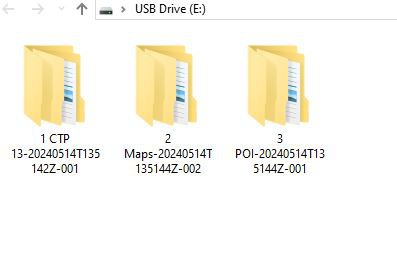You are using an out of date browser. It may not display this or other websites correctly.
You should upgrade or use an alternative browser.
You should upgrade or use an alternative browser.
GHIBLI (and QP6) MAP UPDATES
- Thread starter Contigo
- Start date
CatmanV2
Member
- Messages
- 48,942
So how is this done ?
Transfer files to desktop
Then
Transfer to stick ?
You mention do not change folder order but if you copy and paste to stick, it just does it
It's more about what's *in* the folders. Drag them to your desktop is fine.
We just need to make sure that when the USB stick is plugged in, the car sees the right folders.
If you're on Whatsapp it's probably easier. DM me for details
Beyond that you need to copy the CTP software onto the stick in the right folder. Access the dealer menu in the MTC then plug in the stick.
Once that's completed you need to clear the stick and copy the map in the right folder to it. Then plugging that into the car will trigger a map update. This will take an hour +
Then repeat with the POI file.
There's a bit more to it than that, but that's the jist
C